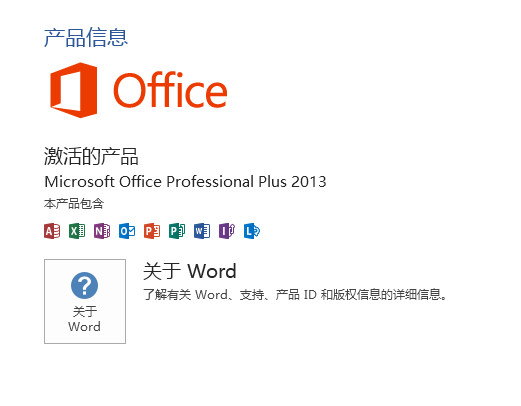Microsoft Office 2013 恢复备份方法
时间:2013-05-04 14:30:45
Office 2013 激活备份与恢复方法:
Windows 8 系统下:
Office 2013激活备份方法: 只需备份 C:WindowsSystem32sppstore 文件夹即可,建议备份到一些网盘上去
Office 2013激活还原方法: 将之前备份好的 store 文件夹,覆盖到 C:WindowsSystem32sppstore 即可
Windows 7 系统下:
Windows 7系统请备份:C:ProgramDataMicrosoftOfficeSoftwareProtectionPlatformtokens.dat
还原很简单,把备份的文件放回原位即可。