内核更新后 Virtualbox systemctl restart systemd-modules-load.service 错误解决方法
时间:2014-09-14 13:52:57
今天安装virtualbox打开后提示如下:
Kernel driver not installed (rc=-1908)
The VirtualBox Linux kernel driver (vboxdrv) is probably not loaded.
If you installed or VirtualBox package recently you need to restart the computer for the driver to load.
Alternatively, you may attempt to load the driver by issuing the following command with system administrator (root) privileges:
'systemctl restart systemd-modules-load.service'
如图:
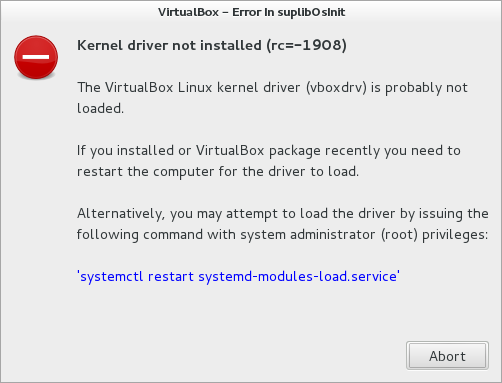
这种问题一般由于更新内核导致的,我们只需在终端用管理用户输入以下命令就可以了。
# yum install kmod-VirtualBox-`uname -r`
# systemctl restart systemd-modules-load.service
# yum install dkms (加上这句是让其后期自动更新)